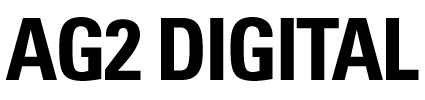Things to Remove from Your Homepage for a Better User Experience
1. Slideshows
Slideshows, although popular on many websites, have shown to perform poorly in usability studies. Research suggests that users often ignore or quickly scroll past these carousels, seeking more relevant and concise information. Instead of filling valuable space with an auto-rotating slideshow, consider showcasing your most important content or products directly on the homepage.
2. Social Media Icons in the Header
Having social media icons prominently displayed in your header might seem like a good way to increase your social media following. However, it can also lead to visitors leaving your website to explore social sites, resulting in a potential loss of engagement. By removing social media icons from the header, you can encourage visitors to stay on your website longer and explore your offerings before venturing into other distractions.
3. Pop-Ups
Pop-up windows are notorious for their annoyance factor, especially on mobile devices. They disrupt the user experience by creating visual noise and interrupting the flow of content consumption. While some websites still use pop-ups for various purposes, it is generally recommended to avoid them on your homepage. Instead, focus on providing a seamless browsing experience without intrusive interruptions.
4. Stock Photos
While stock photos can be a convenient resource, they lack authenticity and may not effectively represent your brand or products. Using personalized and original visuals is far more engaging and allows your website to stand out from the competition. Invest in high-quality images that accurately reflect your brand's identity and values, helping to establish a genuine connection with your audience.
5. Vague Copy
The language you use on your homepage plays a vital role in communicating your brand's unique value proposition. Avoid generic and vague copy that fails to differentiate your business from millions of others. Craft compelling and specific headlines, subheads, body text, and call-to-action (CTA) buttons that clearly convey what sets your brand apart. By using language that resonates with your target audience, you can effectively capture their attention and encourage further exploration.
By removing certain elements from your website's homepage, you can create a cleaner and more user-friendly interface that enhances the overall browsing experience for your visitors. Slideshows, social media icons in the header, pop-ups, stock photos, and vague copy can all contribute to a cluttered and confusing homepage. Instead, focus on presenting relevant and engaging content, using personalized visuals, and crafting clear and compelling messaging. Remember, a well-optimized homepage not only attracts visitors but also encourages them to stay, explore further, and ultimately convert into loyal customers.